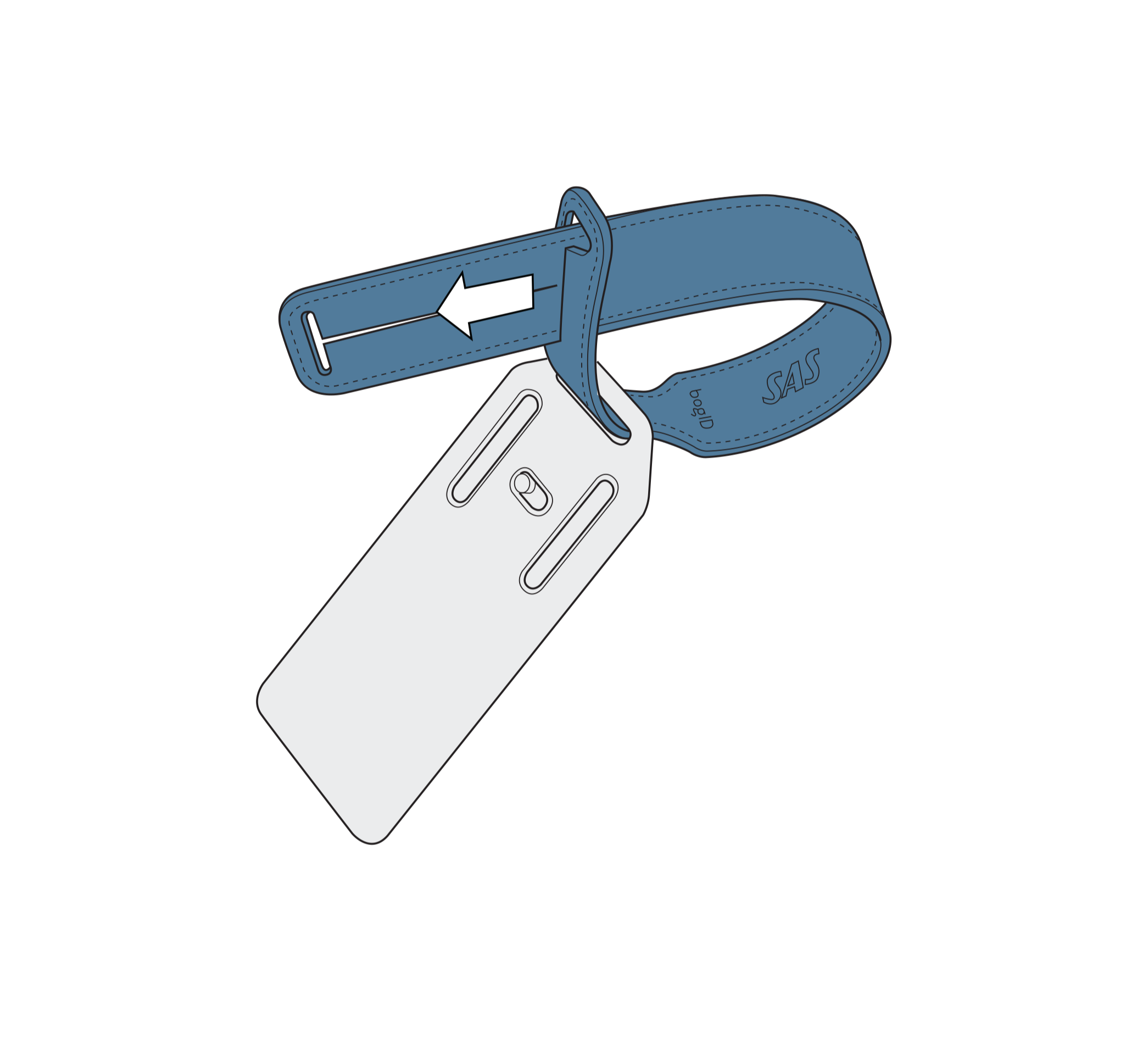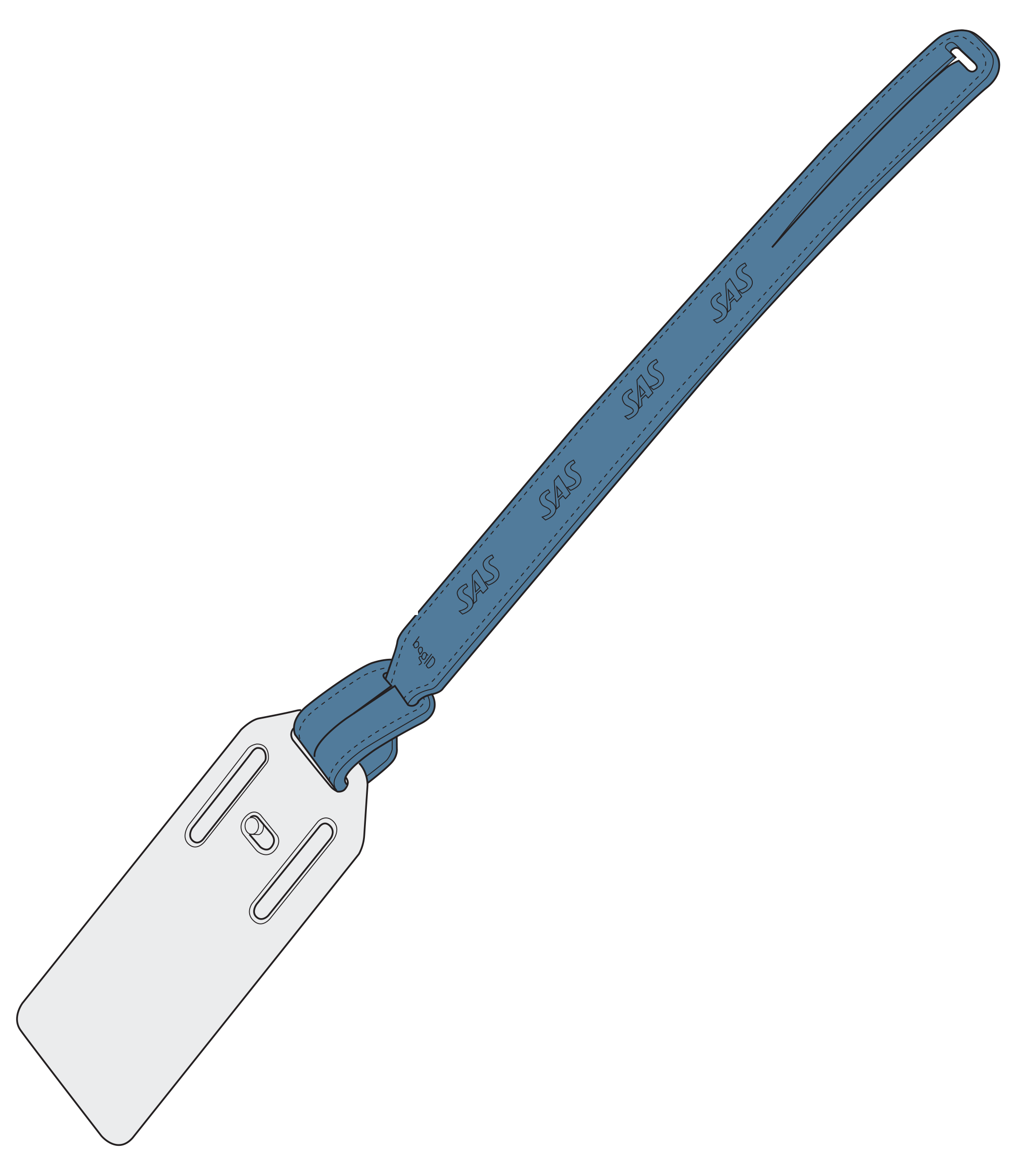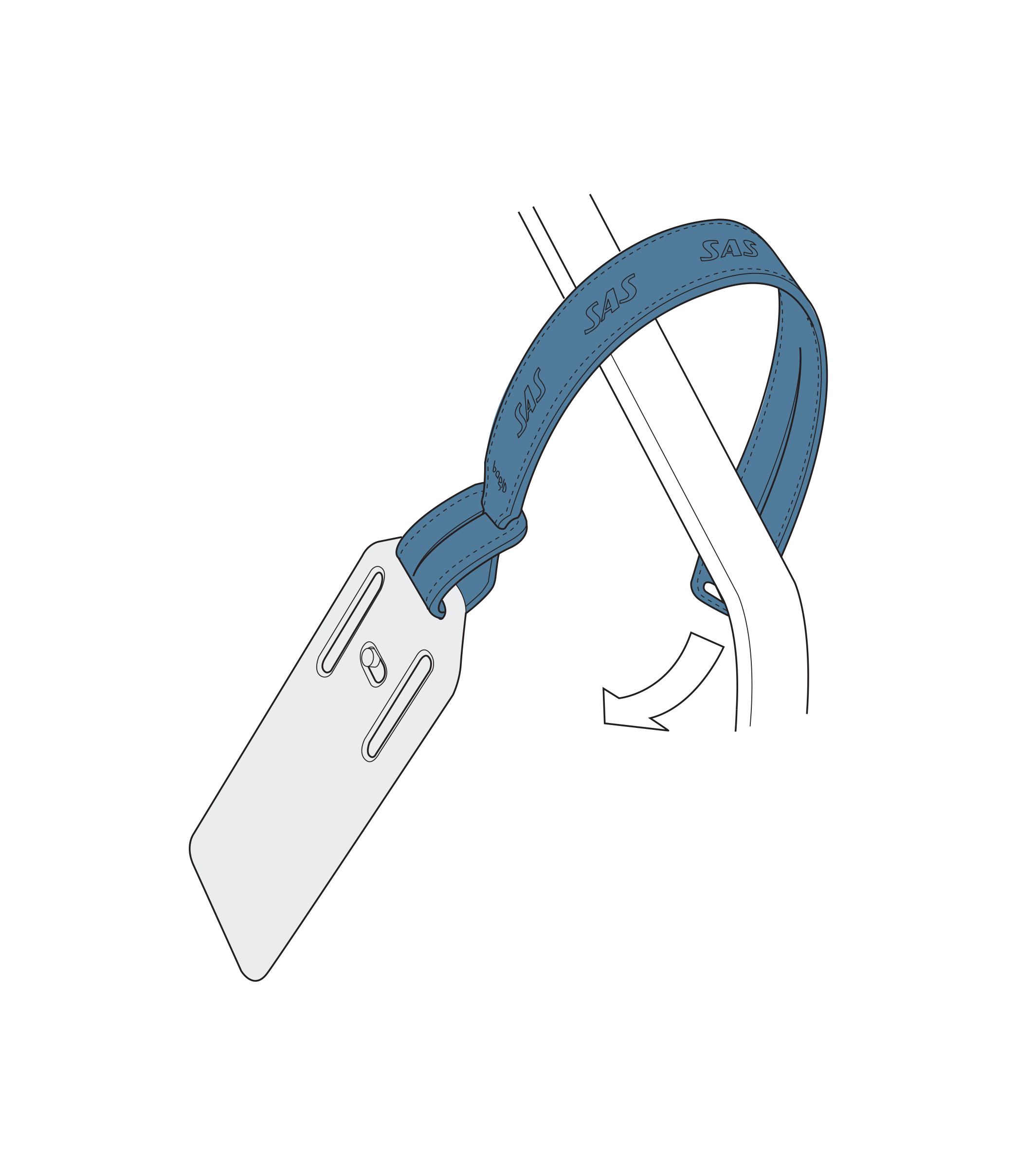Conscious Traveler bag tag
The last one you'll ever need
Get started
Tie the strap to the bag tag
Attach the tag to your bag
Pair your bag tag in the SAS app
Note: the SAS app is required to use the Conscious Traveler bag tag. Ensure to install it on your iOS or Android device.
To start pairing your bag tag, you have three options:
Scan the QR code printed on the bag tag using your smartphone's camera
Or: in your EuroBonus profile in the SAS app, under "More from EuroBonus", select "Conscious Traveler bag tag", select "+" to add a new bag tag, then scan the QR code printed on the bag tag
Or: in you Conscious Traveler profile, select "Conscious Traveler bag tag", select "+" to add a new bag tag, then scan the QR code printed on the bag tag
After scanning the QR code, verify that the prefilled bag tag number matches the one printed on your bag tag. Give your bag tag a name then select “Pair with my account”. Note: if the bag tag is already paired with another EuroBonus account, you will receive an error message. Ensure that the bag tag unpaired from any other account before pairing to your account
Your bag tag is now paired to your account and can be found in your Conscious Traveler bag tag list
Unpair your bag tag
Go to your Conscious Traveler bag tag list, either from the EuroBonus profile (under "More from EuroBonus") or from your Conscious Traveler profile
Select the bag tag you wish to unpair and select "Unpair"
Your bag tag is now unpaired from your account and is ready to be paired to another EuroBonus account
Check in your baggage
To use your Conscious Traveler bag tag, please make sure that you have checked in to your SAS flight
You can either add your bag tag to your flight right after check in, or in "Manage my trip" if you have already checked in
Select "Traveling with a checked bag? Check in your personal bag tag"
Select which bag tag you wish to check in and for which passenger in your booking. Select "Confirm". You will be able to see all your checked-in baggage under "Manage my trip"
Select which Conscious Traveler bag tag you wish to use with this traveler. Select "Confirm"
If you are departing from the European Union: please ensure the green stripes are visible on your bag tag by using the toggle at the top of the bag tag If you are departing from and airport outside of the European Union: please ensure the green stripes are hidden by using the toggle at the top of the bag tag
Your bag tag is ready! You can leave your baggage directly at the drop-off counter at the airport
Please note:
Each bag tag can only paired to one traveler in the booking at a time
The bag tag can only be used on SAS flights
At this stage, the bag tag cannot be used on flights to/from the US, Canada, UK, Japan, China and Thailand. Currently, we also have temporary restrictions on flights to/from Milano (LIN & MXP), Zurich and Banjul.
The bag tag cannot be used if you are checking in a firearm and for the transportation of animals
How to report an issue
The Conscious Traveler bag tag is a new and innovative product that is in its trial phase. Please help us improve it by providing feedback – negative or positive. Please report any issue including breakage, lost baggage, readability issues etc.
To provide feedback:
Select “More“ menu on the bottom right of your screen
Select “Support & feedback“
Select “App support“
Select "Create new ticket”
Select category “Bug report”
Select feature “Conscious Traveler bag tag”
Select a reason
Fill the form describing any feedback/issues as clearly as possible. Remember to add the 10-digit number printed on your bag tag. Please also attach a picture in case of breakage or other malfunction
Common questions
Any EuroBonus member can use the bag tag, regardless of Conscious Traveler status. At this stage only EuroBonus members who have become Conscious Travelers are eligible to order a bag tag. However, the bag tag can be paired and used by any EuroBonus account, not necessarily the member who has earned it by becoming a Conscious Traveler. To pair the bag tag to a new account, it must first be unpaired from the previous EuroBonus account.
You can order 1 bag tag per calendar year. There is no limit to how many bag tags can be paired to a single EuroBonus account. However, each bag tag can only be paired to one EuroBonus account at a time. If you wish to pair a bag tag to a new account, you need to ensure that it is unpaired from its previous EuroBonus account.
The bag tag can only be used on SAS flights. You cannot check in your baggage if your itinerary includes a flight operated by a partner airline.
The bag tag cannot be used for flights to, from, or via the US, UK, Canada, Japan, China, and Thailand. Currently, we also have temporary restrictions on flights to/from Milano (LIN & MXP), Zurich and Banjul.
You can claim one replacement bag tag per calendar year, if your bag tag is either broken or your baggage has been lost on an SAS flight. You need to report the incident first (see "Report any issues" above) and provide proof in the form.
Yes, but only on SAS flights. You cannot check in your bag using the Conscious Traveler bag tag if your itinerary includes a flight operated by a partner airline.
No, the bag tag can only be used on SAS-operated flights.
You can still print regular paper tags for the other bags you’d like to check in, but you’ll need to enter the total number of bags you have, including the Conscious Traveler bag tag, at the self-service kiosk. This means that if you have already added the Conscious Traveler bag tag to your booking and want to add an extra bag, you need to select "2” at the kiosk (as long as everything is within your baggage allowance).